Do you intend to sell coffee bean or coffee machine online? Or you are looking for ways to set up an e-commerce store for your coffee business but do not know what is the best software to use? Opening an online coffee store could be less laborious if you know the right software and the steps involved. If you are new to setting up e-commerce store, you may like to check out the checklist – part 1 and part 2 here before you set up an online coffee store. Once you are aware the required work scope involved, you can use an e-commerce software such as Bigcommerce to set up your store.
Bigcommerce is a complete ecommerce solution where it has the ready-made storefront template, product catalog, order management, shopping cart, payment gateway, marketing tools and online report. You can see other features by visiting Bigcommerce here.
To give you a better idea of how other coffee beans sellers are using Bigcommerce ecommerce software to set up their online coffee stores, here are some examples.
#1. Bonfire Coffee
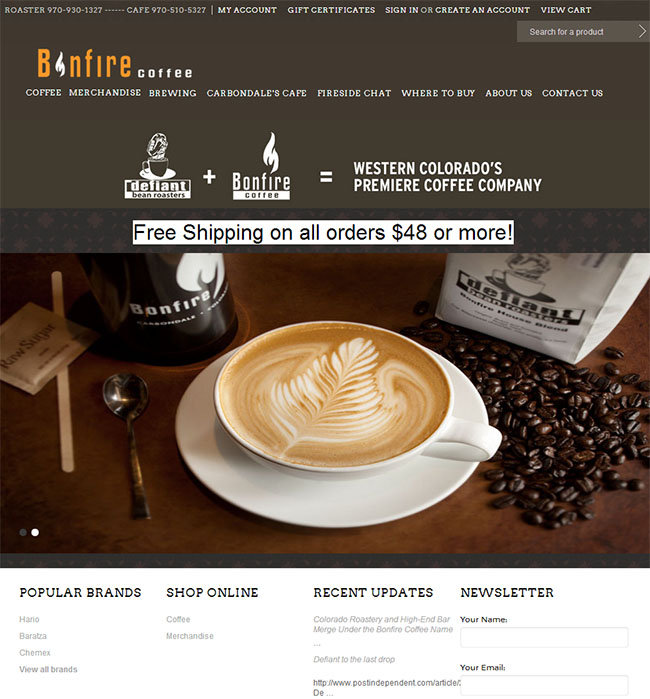
Bonfire Coffee has good relationship with coffee farmers and strive to bring premium roasted coffee beans to its customers worldwide. Bonfire Coffee categorized its coffee into organically grown coffees, blends, single origins and seasonal coffees and packed them into different sizes and weights so that customers can order them easily online. The online store used Bigcommerce “sort by” feature where its customers can quickly sort the coffee beans based on popularity, latest product or pricing.
#2. Orazure

Orazure has a more detailed categorization than the previous ecommerce store. Its coffee beans are categorized by “Taste”, “Region” and “Type” where it gives customers more option while purchasing. Orazure made good use of its “Related Items” section by showing high quality photographs of related items. (Note: The “related items” is one of Bigcommerce features and it appears at the bottom of detailed product description page to encourage cross sell and up sell). This is a good feature in ecommerce store as it encourages more sales to be generated.
#3. New York Gourmet Coffee

New York Gourmet Coffee is directly targeting at consumers where freshly roasted coffee beans are promised. Besides the usual flavored coffees, specialty coffee and signature blends, customers can even order decaffeinated coffee beans online. New York Gourmet Coffee also offers many different grind style for its coffee beans and it is clearly shown in its ordering page so customers will have no problem when ordering it.
#4. Bean Direct
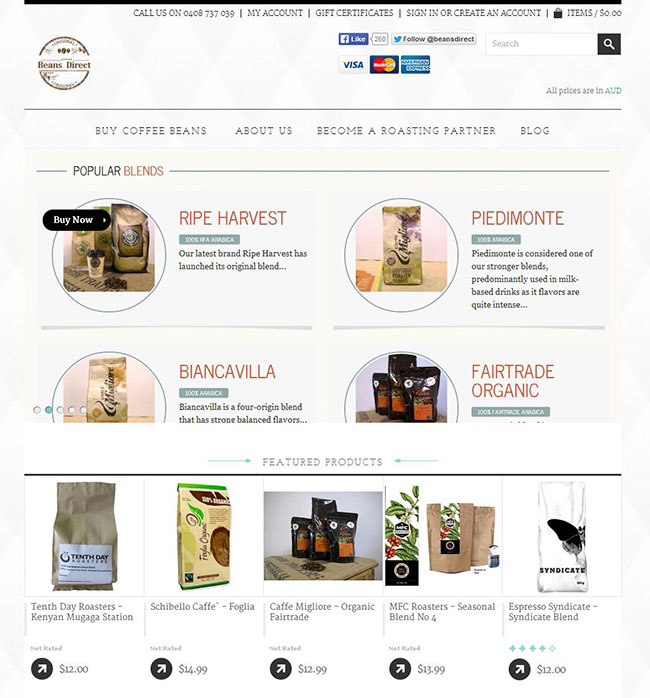
Compared to the above three ecommerce sites, Bean Direct is one of the rare sites bother to collect email address from its visitors. It made use of a third party software called “S Loyalty” and integrated into Bigcommerce platform to build up its mailing list. Bean Direct used one of the Bigcommerce ready-made template for its storefront but yet it still look unique and clean.
#5. Chromatic Coffee Co.
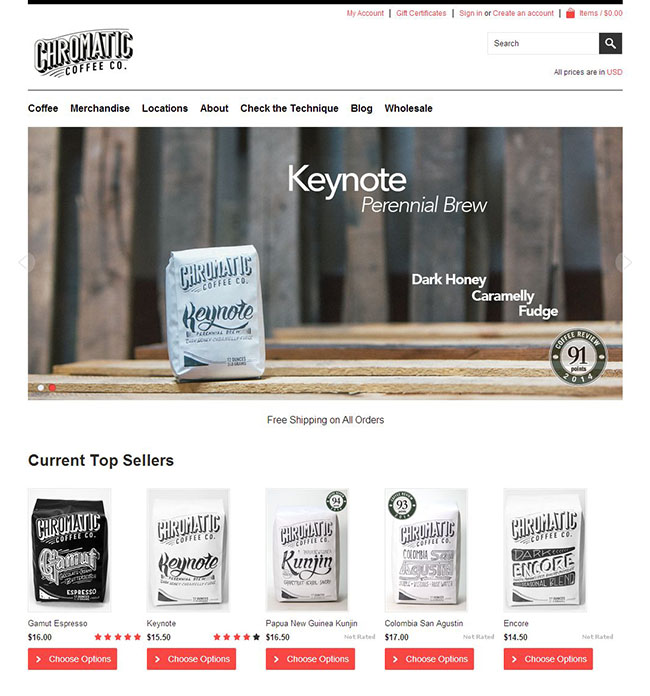
Chromatic Coffee Co. also utilized Bigcommerce template for its storefront and its minimum look and feel make its product stand out even more prominently. It also has a blog section, this is built in in Bigcommerce so you do not need to get an external blog platform like wordpress or blogger for your ecommerce blog.
#####
Some of the above online coffee stores have customized their storefront design but there are a few who are happy and used the ready-made templates available in Bigcommerce. You can see some of the above coffee ecommerce stores have put in great efforts in photographing their products with good packaging but some do not. It makes a lot of difference when you are selling online as customers buy based on the picture of your products so make sure you invest some good time and money to get your products look as impressive as possible.
You are welcome to test on Bigcommerce for 15 days, click on the banner to sign up a trial account now.